Help
Help Topics
Moderation Guide
Configuring Kupobot

When you first invite Kupo Bot to your server many staff commands and features will not work until the server owner (or someone else with manage guild permissions) configures the required channels.
- All commands should be prefixed with the
!symbol. e.g.!whoami - Arguments with \< > brackets are mandatory
- Arguments with [ ] brackets are optional
ChannelIDcan be found using this guide- The same channel can have multiple roles (e.g. Membership and Action activity can both be set to the same channel)
Required Permissions
Kupo Bot has a wide variety of features which require varying permissions on your server to operate. When you invite Kupo Bot to your server the bot will automatically request the permissions it needs to function however to explain some of the more common ones:
- At a basic level Kupo Bot requires the ability to
read messages,send messages,add reactions,use external emojisandembedwithin channels you wish it to function - Chat moderation features, such as the
purgecommand and any anti-spam features, requiremanage messages,manage channelsandmanage server - Muting members will require
manage rolesand for KupoBot's role to be positioned above the 'Muted' role - Kick/Ban features will of course require the
kickandbanpermissions as well as KupoBot's role being higher than the target user - Modmail will require Kupo Bot have permissions to create/manage channels under the Modmail Category and
manage messagesin the Modmail Channel
You may remove all administrative/moderation privileges from Kupo Bot if you do not wish to use any of his staff/server moderating tools.
Membership Channel
Kupo Bot can log when members join and leave your server as well as showing you their Discord account creation date.
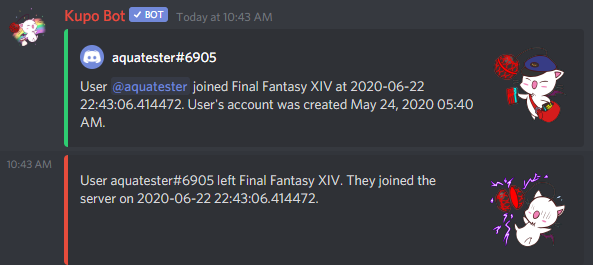
To configure this feature simply use the command !spam join_channel <ChannelID>
Action Channel
Kupo Bot's staff commands will often log activity to an Action channel. This allows you to maintain an audit trail of bot actions undertaken on behalf of your staff.
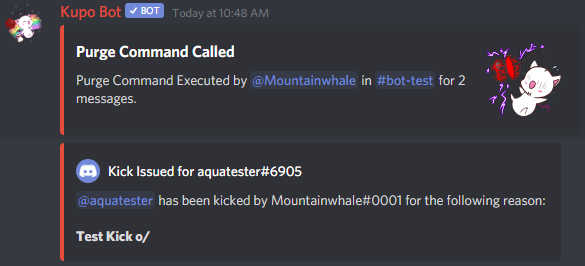
To configure this feature simply use the command !spam action_channel <ChannelID>
Spam Channel
Kupo Bot's spam module allows staff to review activity which trips your custom filters (more on that in staff commands) and easily take action against it using Reactions.
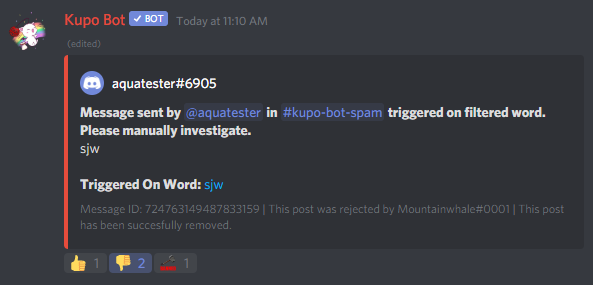
To configure this feature simply use the command !spam spam_channel <ChannelID>
Deleted Messages Channel
Deleted messages will, where possible, be logged into the Deleted Messages channel. This allows staff to review messages users may have removed themselves or by other staff members.
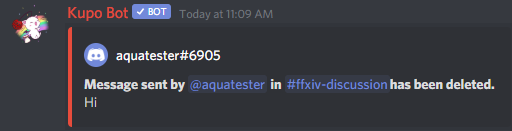
To configure this feature simply use the command !spam delete_channel <ChannelID>
Modmail Channel
Modmail allows users to open tickets to talk with server staff privately. This requires a modmail channel to be configured where users can open tickets (messages will be automatically deleted out of this channel) and a modmail channel category where Kupo Bot will create individual channels for each ticket under.
It is important that this category be restricted so only staff can see the resulting modmail channels underneath it
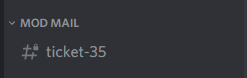
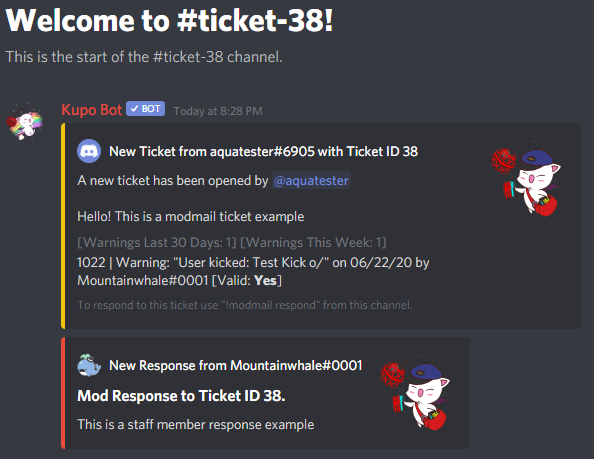
To configure this feature simply use the commands
!modmail mail_channel <ChannelID>- This is for the public modmail channel!modmail user_mail_category <CategoryID>- This is for the private modmail category
Rules Channel
Rules commands can be used to have Kupo Bot post and maintain multiple embedded posts in a rules channel. This allows server staff to collectively manage the rules instead of having one dedicated staff member editing their own posts to make changes.
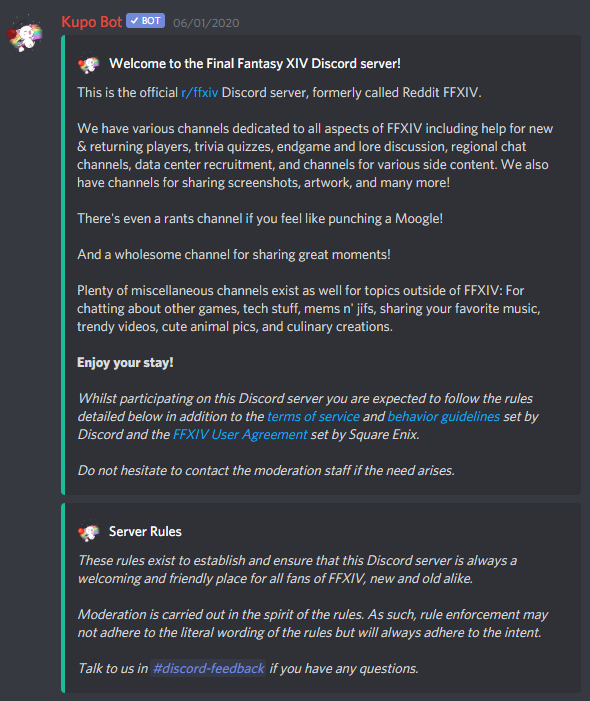
To enable this feature simply use the command !rules set_channel <ChannelID>
Resources Channel
Resource commands can be used to have Kupo Bot post and maintain multiple embedded posts in a resources channel. This allows server staff to collectively manage resources instead of having one dedicated staff member editing their own posts to make changes.

To enable this feature simply use the command !resources set_channel <ChannelID>
Muted Role
You will need to create a role called "Muted" with appropriately restricted channel permissions.
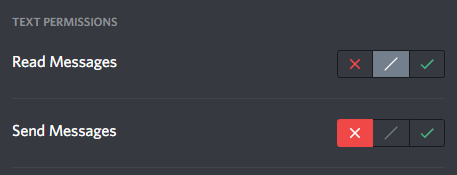
Kupo Bot will automatically assign members to this role when they should be muted.
Frequently Asked Question
Why can't I see my server?
As Kupo Bot does not store your information without you volunteering it you must have executed a command which caches or saves some information about your guild. The easiest way to do this is by executing the !spam init command from your server.
Privacy Policy
Kupo Bot Privacy Policy
Publication Date: 27/06/2020

[[TOC]]
Thank you for choosing to use Kupo Bot ("we", "our", "KupoBot")
This document details what data we store on you as a user of KupoBot. One of KupoBot's core design principles is to only ever store user inputs which were made with intent towards Kupobot - whether that be through a command or a website option. Any data we keep is the absolute minimum amount required to deliver expected functionality and will always be in response to user intent.
What data do we store?
We may collect your unique Discord ID when you use certain commands or features. This is required in order to associate features to your profile.
Server message content is never stored by KupoBot.
User inputs from commands or website options may be stored to deliver functionality however this will always be in response to a deliberate user interaction with KupoBot.
When a privileged server member uses KupoBot to enforce moderation against a user on their server we may, in some cases, tie a record to the user's account on that server. This data persists even after a user leaves the server and is essential for moderation features however it will only be accessible by privileged staff of the server in question.
A breakdown of the data we do store is explained below in the services section.
Services
Below is a list of all services we provide and the data they process:
FFXIV
| Data | What's it used for? |
|---|---|
| UserID | Associates characters, glamours and other FFXIV commands to your Discord profile |
| LodestoneID | Associates your Discord profile to a Lodestone profile |
| Image Data | Image data from your public lodestone profile for saved glamours |
Server Configuration
When configuring KupoBot for your server you may choose to opt into features by providing Channels for KupoBot to use for output.
| Data | What's it used for? |
|---|---|
| ChannelID | Any ChannelIDs a server owner/administrator has configured to use KupoBot features |
Bot
All standard bot output is sent directly to the server without any local record being kept by us. Sometimes users can use commands in ways we don't expect though and this results in unhandled errors which are logged to our error files. These errors are then reviewed to allow for a bugfix to be applied.
| Data | What's it used for? |
|---|---|
| Error Logs | Unhandled exceptions are stored in log files for up to 30 days and may include the user command which triggered them. |
User Moderation
When a server staff member enforces rules using the kick, ban, addnote, warn or strike commands they may provide a reason for their action. This input is then stored and associated to the Discord User ID of the user in question.
| Data | What's it used for? |
|---|---|
| GuildID | Associates the action taken to a specific server |
| UserID | Associates the action taken to a user and a staff member |
| Reason | Inputted text field explaining why the action was taken by the staff member |
Modmail
The modmail command is an opt-in feature allowing server users to privately communicate with server staff using KupoBot. KupoBot will store any inputted messages submitted via the modmail reply or modmail response commands along with the Discord User IDs involved.
These are kept to allow server staff to have a historical record of official moderator communication and to assist with future moderation.
| Data | What's it used for? |
|---|---|
| GuildID | Associates the modmail with a specific server |
| UserID | Associates modmail messages to users and staff |
| Messages | Any messages sent by users or server staff using the modmail feature |
Spam
The anti-spam feature allows for KupoBot to automatically flag nominated words/urls for moderation however KupoBot does not retain any history of these activities. Spam actions are immediately outputted to the server's nominated spam channel.
| Data | What's it used for? |
|---|---|
| GuildID | Associates blacklisted words/urls with a specific server |
| Words | Any blacklisted words provided by server staff to be filtered against |
| URLs | Any blacklisted URLs provided by server staff to be filtered against |
Reminders
KupoBot allows users to create reminders which will notify the channel when a timer is completed.
Reminders can only be set up to 7 days in the future and all reminder data is deleted once the reminder time is reached.
| Data | What's it used for? |
|---|---|
| GuildID | Associates the reminder with a specific server |
| UserID | Associates the reminder with who created it |
| Date | When the reminder finishes |
| Alias/Topic | Name and description of the reminder |
Rules & Resources
Rules & Resources are advanced tools which allow KupoBot to maintain a series of embeds which can be collectively edited/managed by server staff. This opt-in feature requires that KupoBot stores the information you wish it to post.
| Data | What's it used for? |
|---|---|
| GuildID | Associates resources to your server |
| MessageID | The ID of the post KupoBot created so it can delete/repost it when asked to |
| Image | URL to the resource image |
| Text | Resource/Rule text provided by the user |
Disabled Commands
Server owners may choose to disable some commands from working in certain channels using commandignorelist. When commands are executed they will be compared to this list before execution.
| Data | What's it used for? |
|---|---|
| GuildID | Associates blocked command to your server |
| ChannelID | Specifies which channel the command is disabled in |
| Command | Specifies which command is disabled |
Game Platforms
Kupobot allows users to opt into associating their Kupo profile with their various gaming IDs.
| Data | What's it used for? |
|---|---|
| UserID | Associates gamer tag with your Discord profile |
| Service Name | Denotes the gaming service (Nintendo, Steam, etc) |
| GamerTag | Your gamer tag for the named service |
Website
KupoBot's website can be used to access your server's KupoBot configuration and even display some information mentioned above. All information and settings available within the website are also accessible using commands and stored in the exact same way.
In order to authenticate with our website we do request your Discord OAuth2 token for the duration of your session:
| Data | What's it used for? |
|---|---|
| Discord OAuth2 data | When a user logs into our site we retain Discord OAuth2 data, specifically your Discord ID. This data is used to display the currently logged in user on the site and manage access to features on the site (administrative tools, preferences, etc) |
Live Support
For live help and assistance please visit the Discord below and use the #feedback channel.